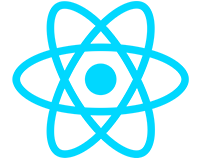.NET Solution
Renaming the Solution
Step 1 – Start by coping the project folders to a new location

Step 2 – Open the solution and right-click each project and rename them, replacing AspNano with a new name in the solution explorer. Rename the solution itself too.
Step 3 – Perform a Find and Replace for the entire solution. Replace the term AspNano (ignore case sensitivity) with the new name.

Step 4 – Rename occurrences in project files. To do so, right click the project and select Edit Project File. Close the IDE and save changes.
Step 5 – Rename the folders in File Explorer.

Step 6 – Using Notepad, open the .sln and manually update the project reference paths.
Now you can open the solution and everything should work fine. Build the project to ensure there are no errors.