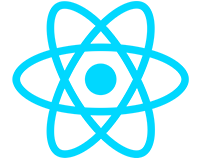Requirements
.NET Solution
The .NET solution requires .NET 8.0 to be installed on your machine. You can download .NET 8.0 for Linux, macOS, or Windows.
The default configuration uses a SQL Server database. For that you will need to have SQL Server installed and running locally on your machine. You can download SQL Server for Windows, Linux, or with Docker for MacOS.
For the best experience editing ASP.NET projects (C#), download Visual Studio 2022.
React & Vue Projects
All dependencies for the Vue & React projects are handled with NPM. Node JS and Node Package Manager (NPM) must be installed on your machine.
For working with Vue or React projects, any code editor is fine – Visual Studio Code is recommended.
Razor Pages
The Razor pages project is part of the .NET solution. It has no additional requirements. If you plan to make changes to the styles, some dependencies will be installed via NPM.
Next Steps
Learn more about each project with the setup guides: